Generate all kinds of marketing texts like product descriptions, taglines, values, mission and vision statements, and many more.
Start with one of GETitOUT’s professional copywriting templates, select building blocks like personas, features, and benefits - and you’ll get consistent, high-converting marketing texts in no time.
What is Text Generator? 🤖
It is a wizard that will help you in 4 steps to convert your marketing blocks into texts that are consistent with your brand and your audience, and that additionally convert.
No more common text generators with generic and standard results.
No more wasted input and ideas prior to generation.
Your copywriting should match your marketing best practice.
Start with a common GETitOUT template or very soon a custom text, continue choosing your marketing blocks or adding spontaneous texts, generate with the help of artificial intelligence, as many versions as you want without losing them (consult your results in history).
Customize your message by adding representative images or icons, view a nice preview that will give you a first draft to graphically represent your content.
Finally, take your texts anywhere and to any of your favorite tools, thanks to the Browser Extension.
How to create a consistent marketing message? ✏️
Good marketing is based on the consistency of your brand with your audience, connecting and empathizing in the same line that calls to action and converts your list of leads.
Maybe you don't know copywriting or use generic text generators, but do they really work? Learn and build your copy instantly with GETitOUT's AI Text Generator.
1️⃣ Select Template
Select a common GETitOUT template, from mission, vision, values, reviews, reminders, network profiles, forums, and countless texts, soon a custom text.
2️⃣ Choose blocks or Add input
Choose your marketing blocks to build consistent messaging, choose features from your created product, your previously analyzed buyer persona, benefits, customers, etc...

Haven't you founded your marketing yet? Enter spontaneous input to create texts, remember that the best way and good practice is to use your previously unified marketing information to maintain consistency.
3️⃣ Generation & History
Watch the magic! Generate the complete text structure with the help of artificial intelligence, from headline, description, to quotes, first comment, additional profile details, etc...
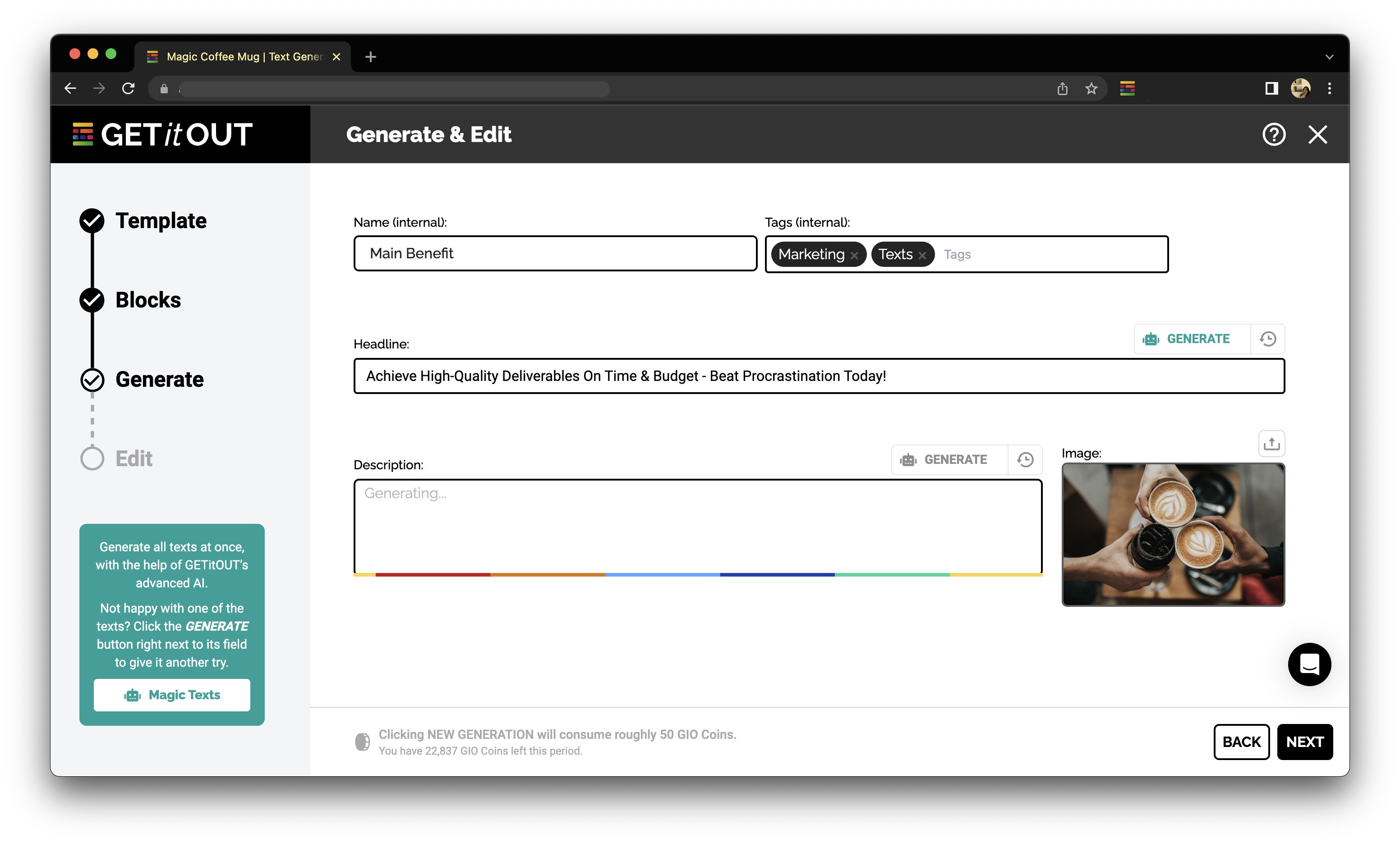
Generate as many versions as you want without losing them, save your results in history with details of the user who created it and date to keep track.
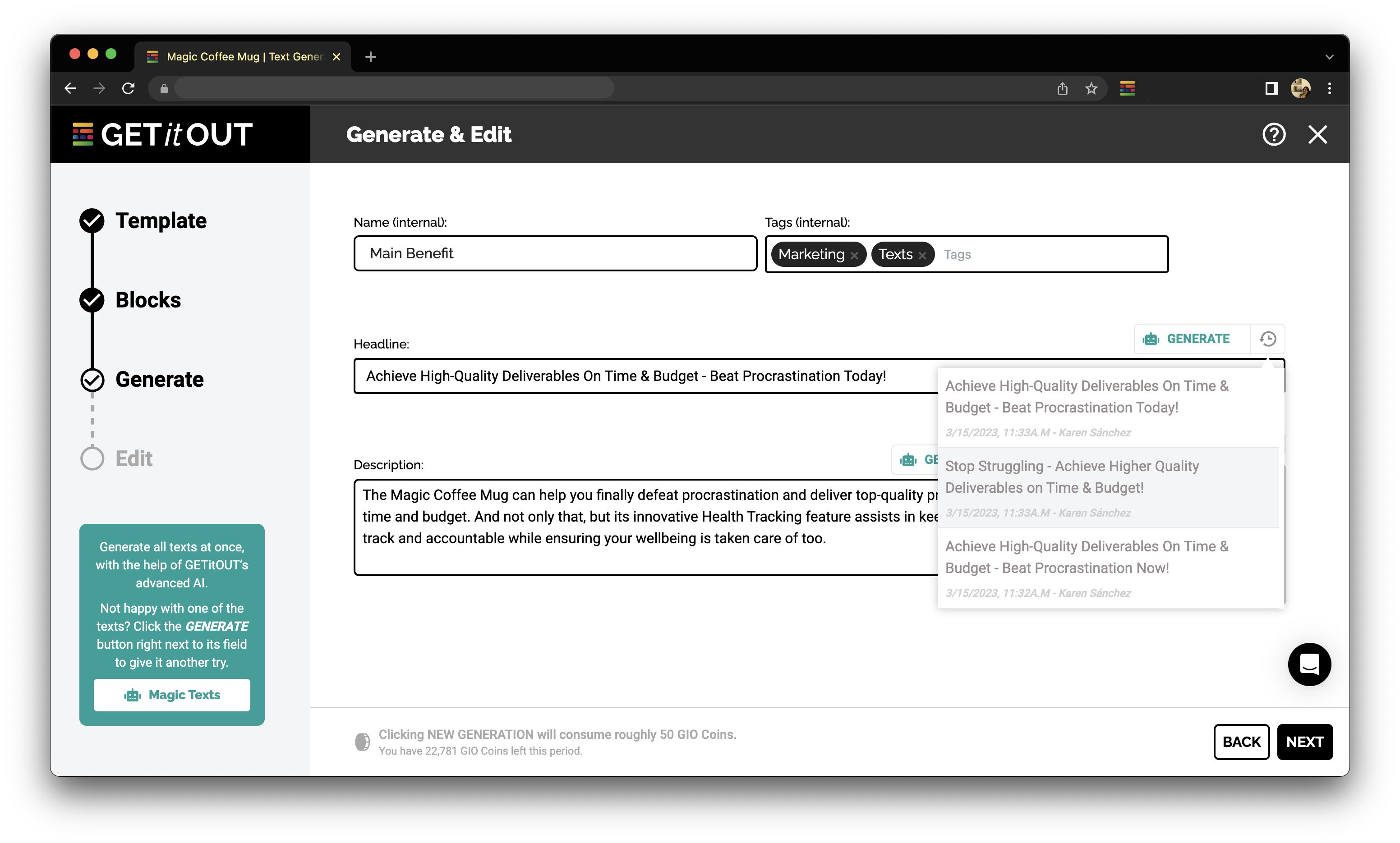
Edit your texts, add your touch, customize your message by adding representative images or icons, and you're done.
4️⃣ Preview
View a nice preview that will give you a first draft to graphically represent your content, take screenshot or export it (soon).
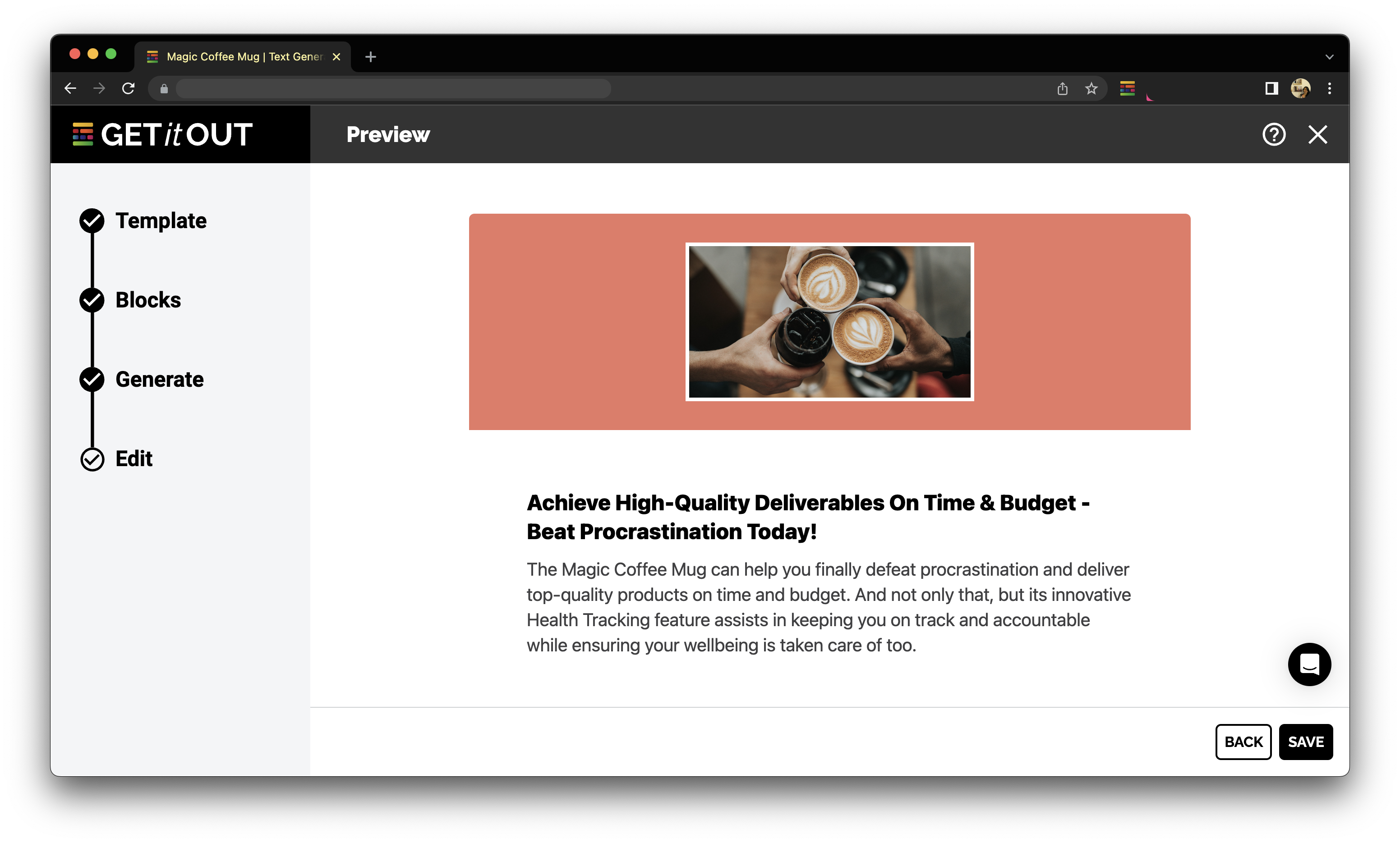
📌 Plus - Browser Extension
Take and consult your texts anywhere and to any of your favorite tools, copy and paste while building your marketing materials, from websites, emails, presentations and much more.
Write Marketing Texts Fast that Wow Clients & Close More Deals. 📌
Marketing texts are everywhere: from short taglines and product descriptions to mission statements, testimonials, product launches, directory entries, etc.
GETitOUT’s AI-powered Text Generator makes it easy, so you’ll always have professional, high-converting texts for all your marketing needs.
Words are the essence of every marketing material. Your messages connect with your potential clients, create trust and rapport, and ultimately turn them into happy, paying customers.
GETitOUT generates clear and concise marketing texts, based on your offer and buyer personas. For websites, landing pages, emails and collateral materials.
That's it!
Any questions? Shoot us an email: [email protected]
We will be here to help you. 🙌🏻