Whenever create your product (workspace) with GETitOUT, you give us a first input for your marketing, enough to create at least your first material.
Remember, you can always complement this information later in the GETitOUT flow, each step you see in the creation of a product is a section that awaits more information in order to successfully generate your messages and materials.
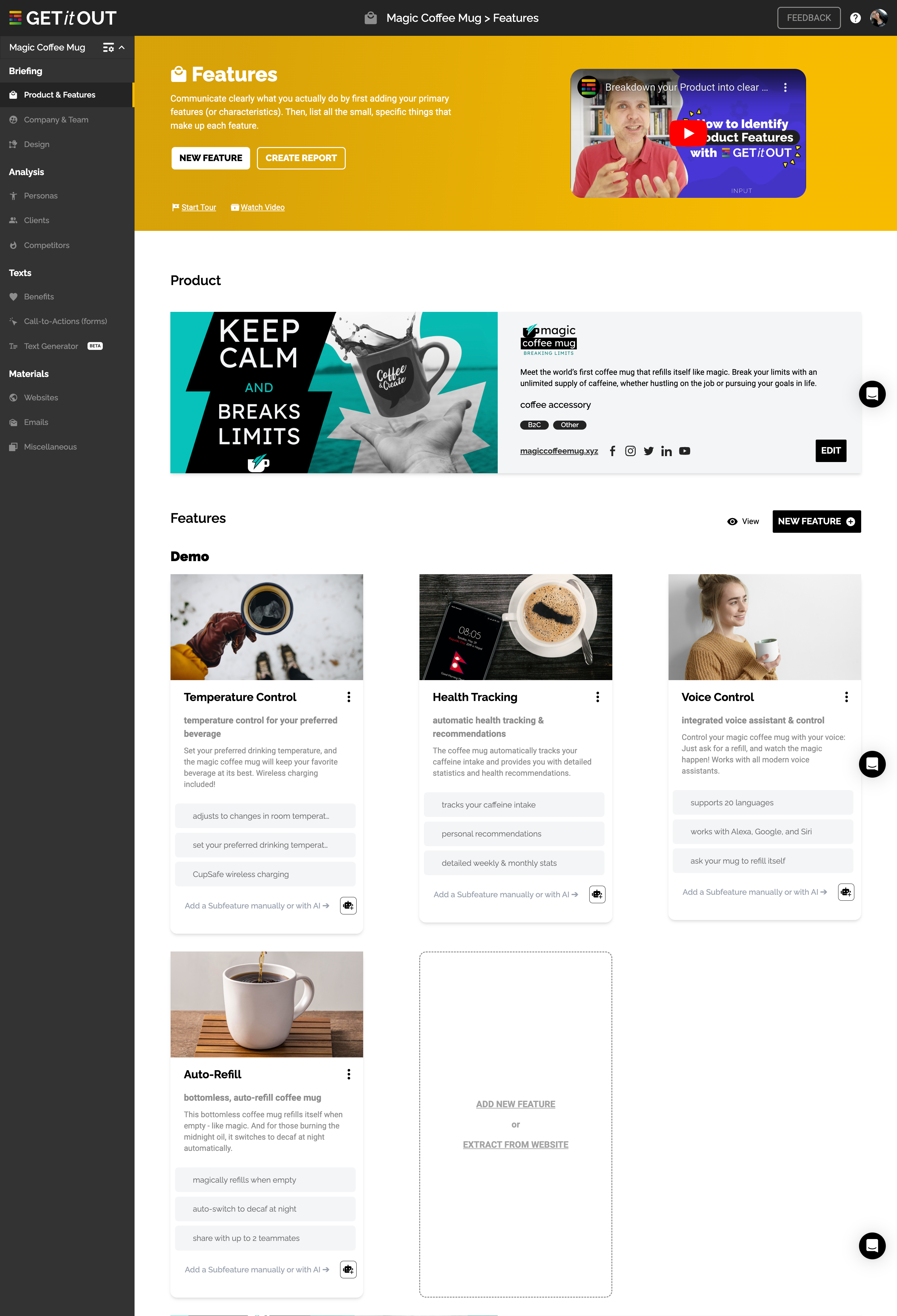
Breakdown your Product into clear Features and Sub-features
Features are all the functions of your product or the characteristics if it is a service.
These are organized and prioritized in order of relevance to your ideal customer along with their subfeatures, and will be the ‘What’ and ‘How’ that the audience will see of your product. Let's watch it together!
✏️ Gather basic information about your product
This is the ideal section to gather all the basic information of your product that we can later use in contact forms, emails, and websites.
Describe from the product category, who you are selling to, to its social networks.
🔎 Identify all product features
Don’t worry if there are too many. Start with a brainstorming session, add all the features you can think of with this button and enter as much info as possible about each one. From its name, review, to an image that depicts it.
This will be useful later to create any marketing material, you'll probably want your customers to know your product.
💡 Prioritize and complete each feature
Organizing your ideas by importance is the key. Inside the menu, you'll have options to bring up or down your features.
Identify each feature inside a black bar, this will be the ‘father’ of the so-called "subfeatures", small features that make up a great functionality of your product and that you can add with the + icon.
👈🏻 Organize and complete all subfeatures
It looks like hard work, but it’ll be worth it. This is the moment to organize the subfeatures of each feature by relevance. The icon will help you with that.
Finally, you only have to complete the information you have missed with our Edit option, or you can use the Delete option in case you do not want it anymore.