The GETitOUT media exporter plugin allows our application to communicate with your WordPress website and to send your custom created landing pages to it by allowing basic authentication through the WordPress REST API, as well as uploading different types of files to your WordPress media library.
Installation
-
Go to the plugins Wordpress page or search it through the wordpress plugin search bar.
-
Install and activate the plugin.
Usage
After installing the plugin, go to your website details page of choice in GETitOUT, click on Export:
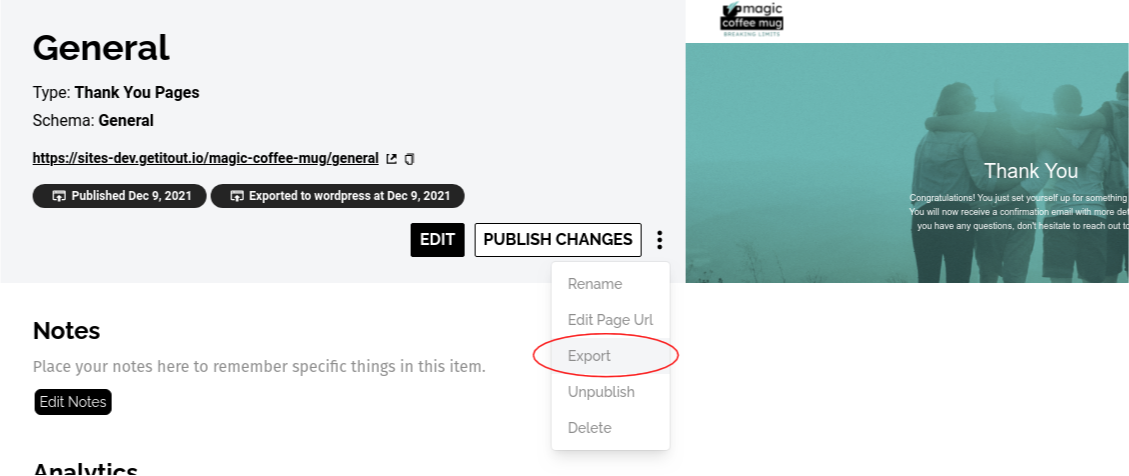
Then select 'Send to WordPress', fill the form with your data, and you're good to go!
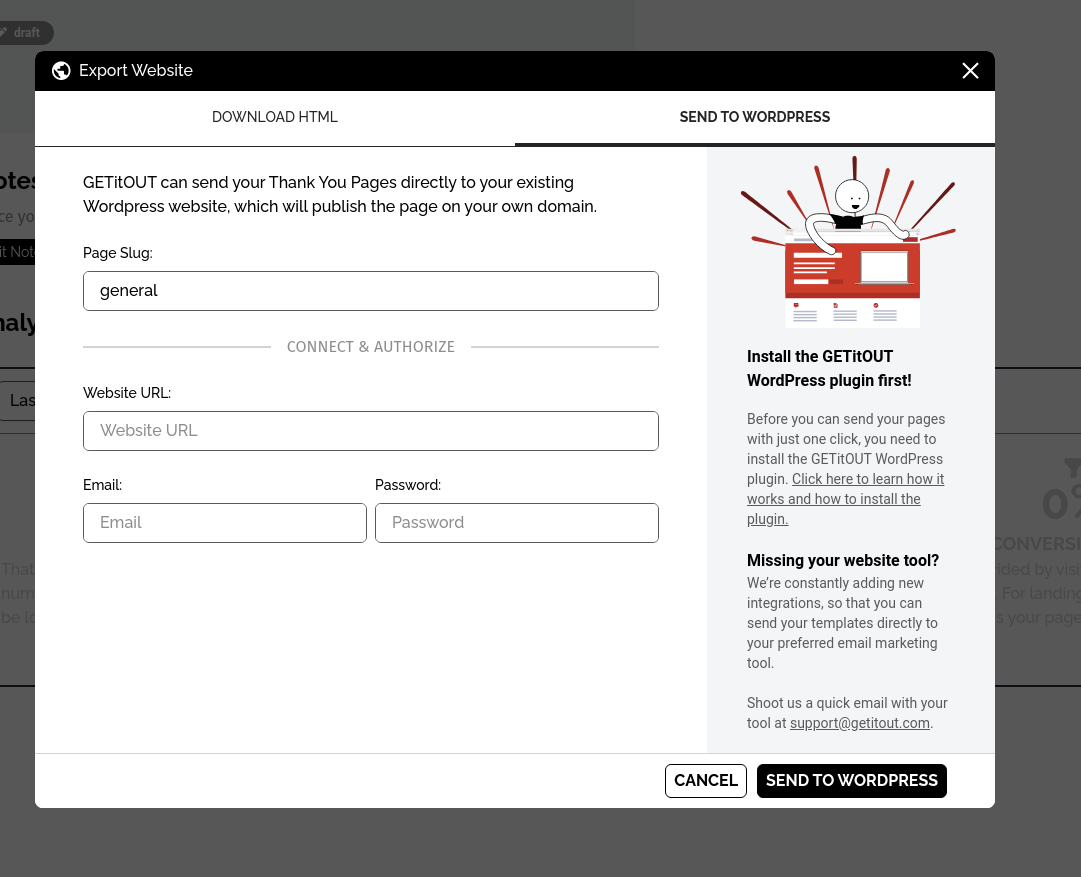
The connection with your WordPress will be checked and when the authentication is correct, your landing page will be sent, you can see it live in the link within the confirmation popup.
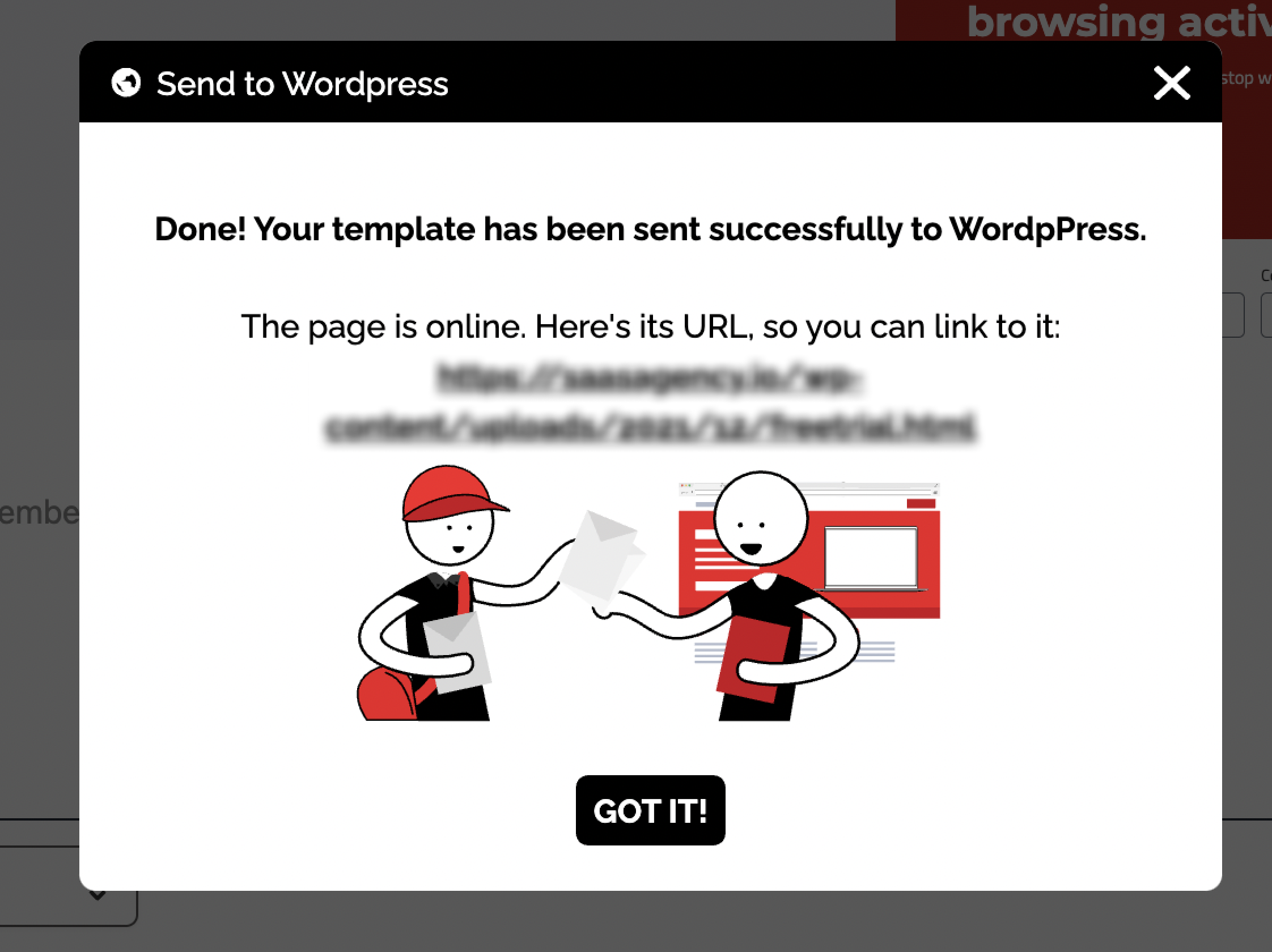
That's it!
Any questions? Shoot us an email: [email protected]
We will be here to help you. 💻