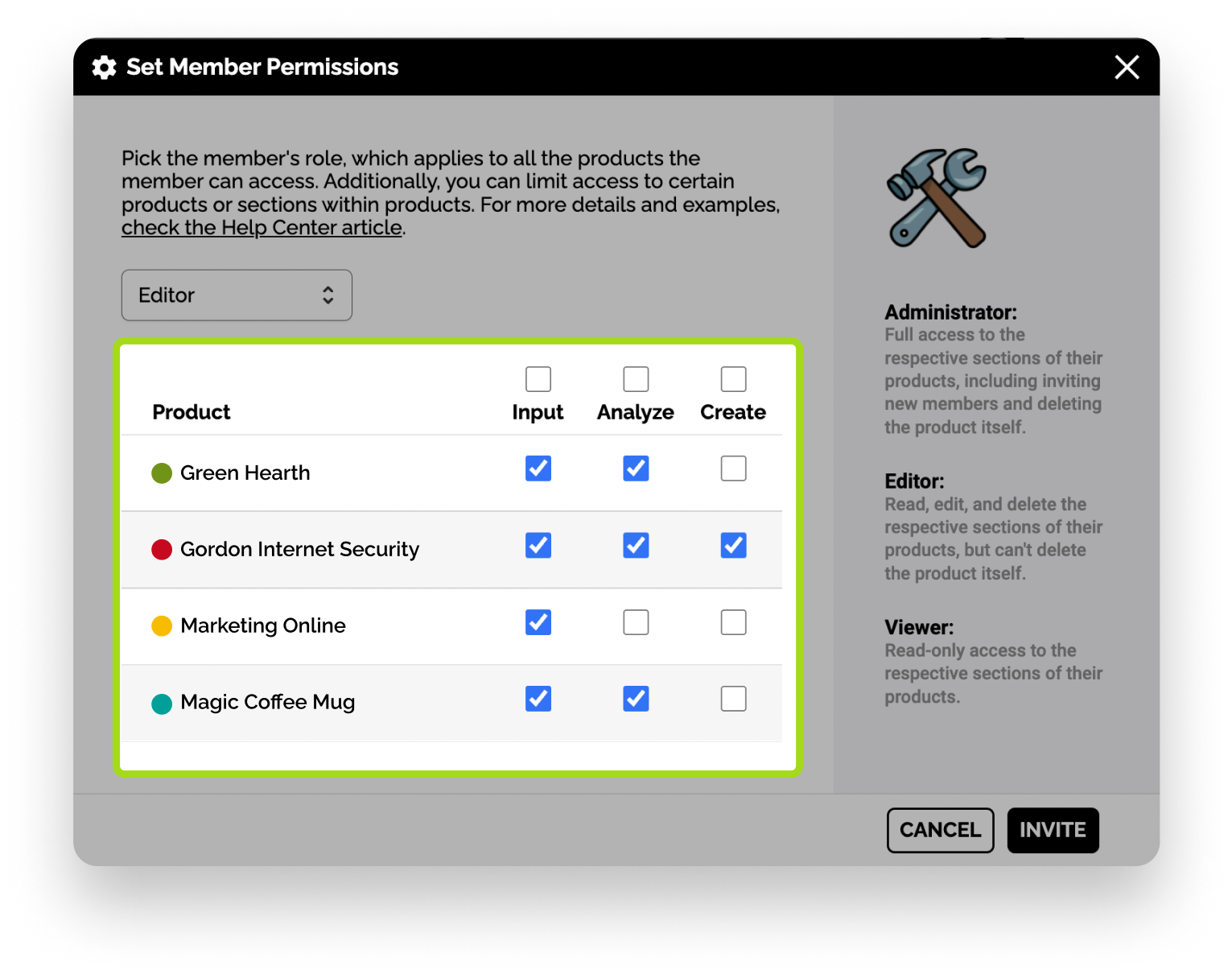Sharing your marketing information is a matter of care and value, so now you can invite members by product by specifying their role from Admin, Editor & Viewer and detail their permissions according to the GETitOUT phases, limiting their access to Input, Analyze and Create.
How to edit the role and permissions of a user? 🤔
1️⃣ Click on Members
Go to the sidebar on the left inside your product. Next to your product name, you will see a Product Setting > Members icon.
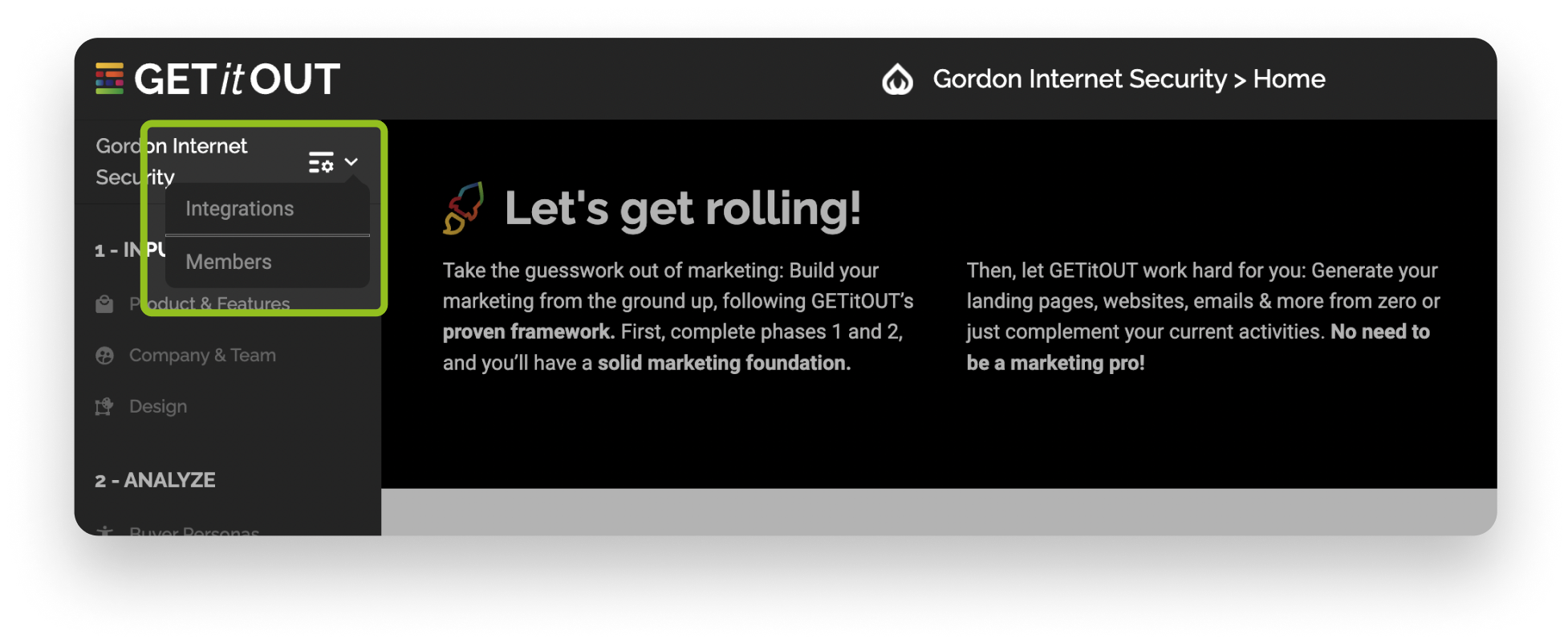
2️⃣ Manage Members
View your team that works on the product, here both editors, administrators and owners can see who is part of this team.
To edit their roles and permissions, you can do so by going to Manage Members.
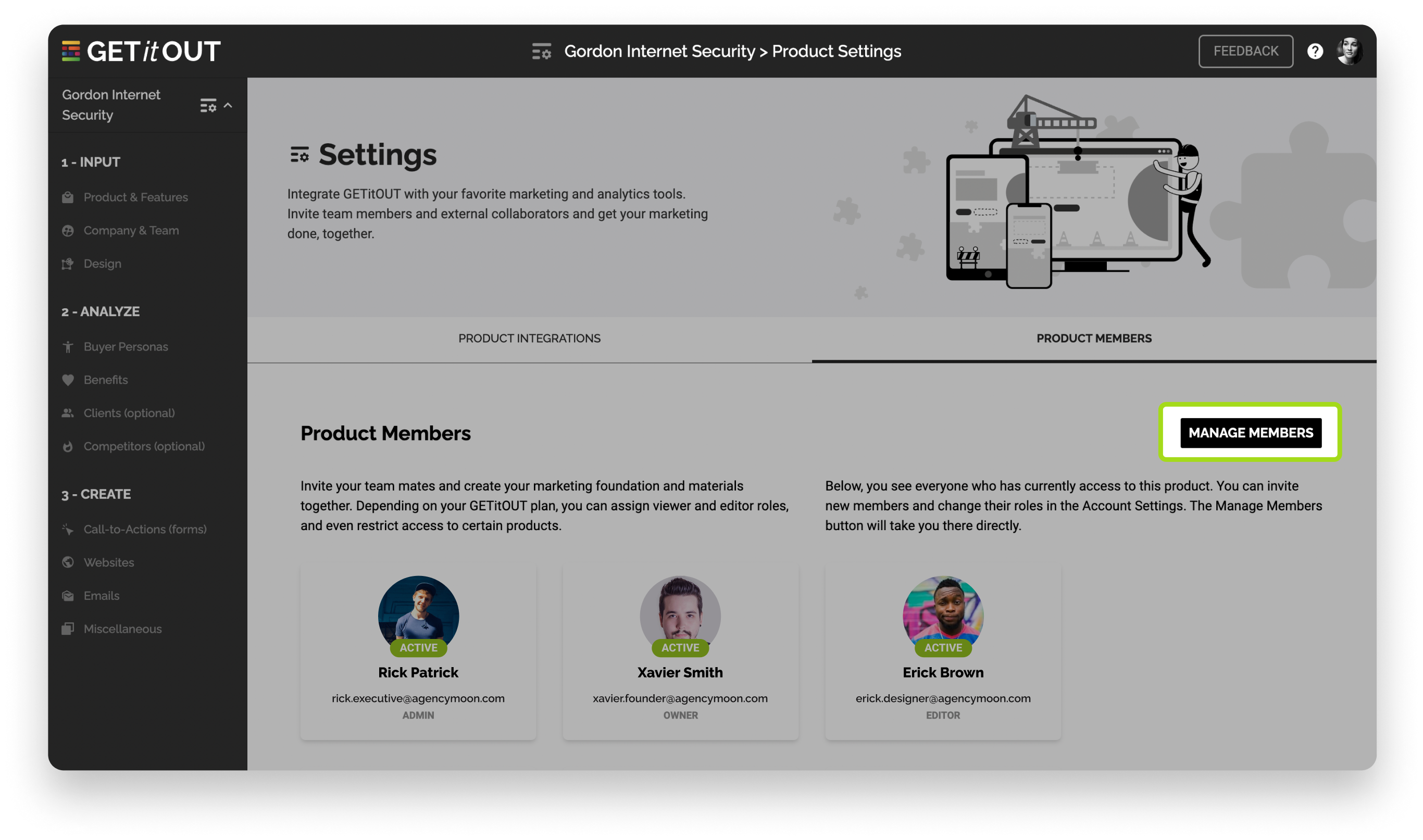
3️⃣ Edit Permissions
You will be directed to the main Team of your general GETitOUT account, choose the user you want to edit, click on the three dots Edit menu > Edit Permissions.
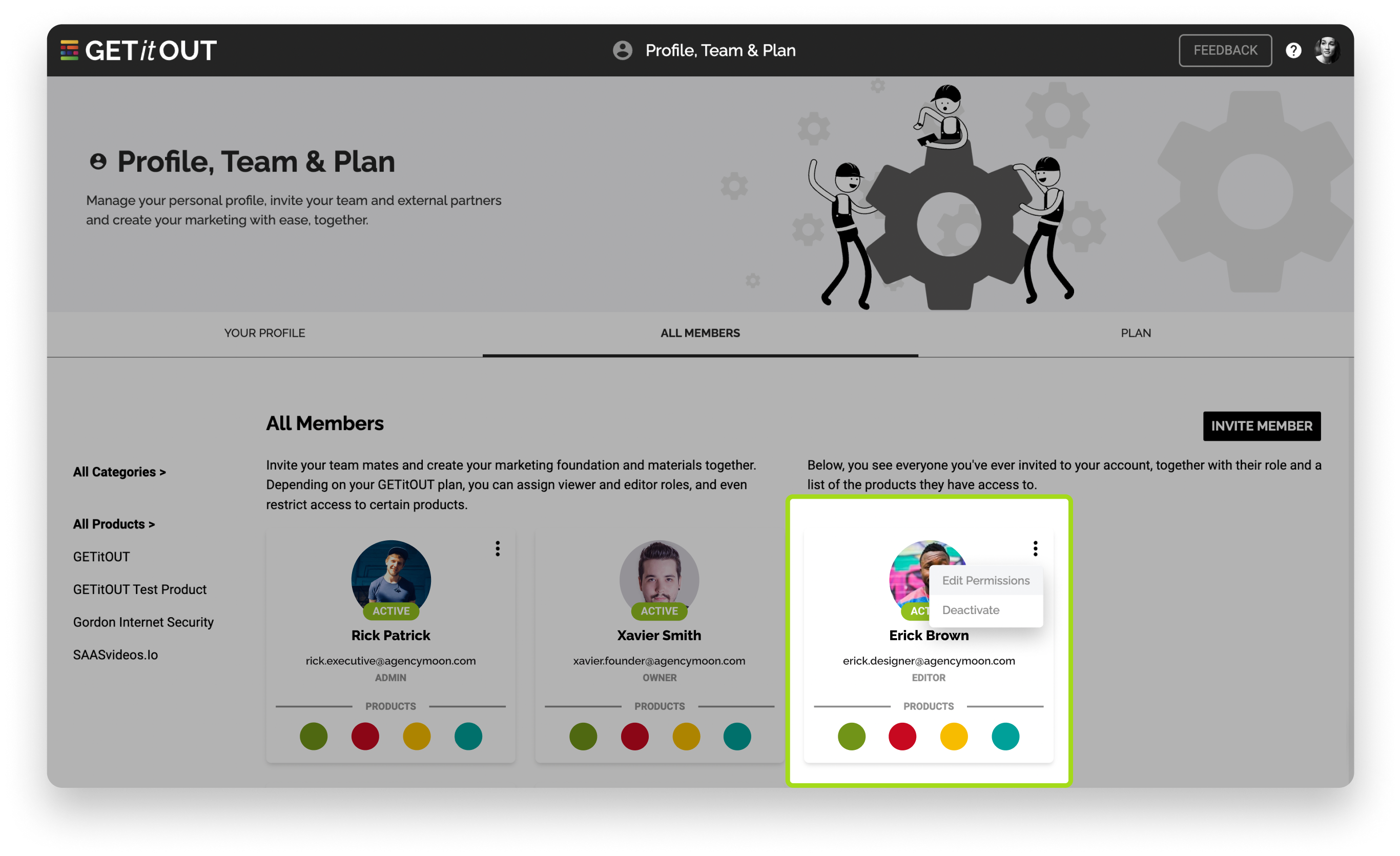
4️⃣ Edit Role
A popup will open where you can decide the role (viewer, editor or admin) you want for the user in your upper left.
- Remember, the role will be executed for all the products you select at the bottom.
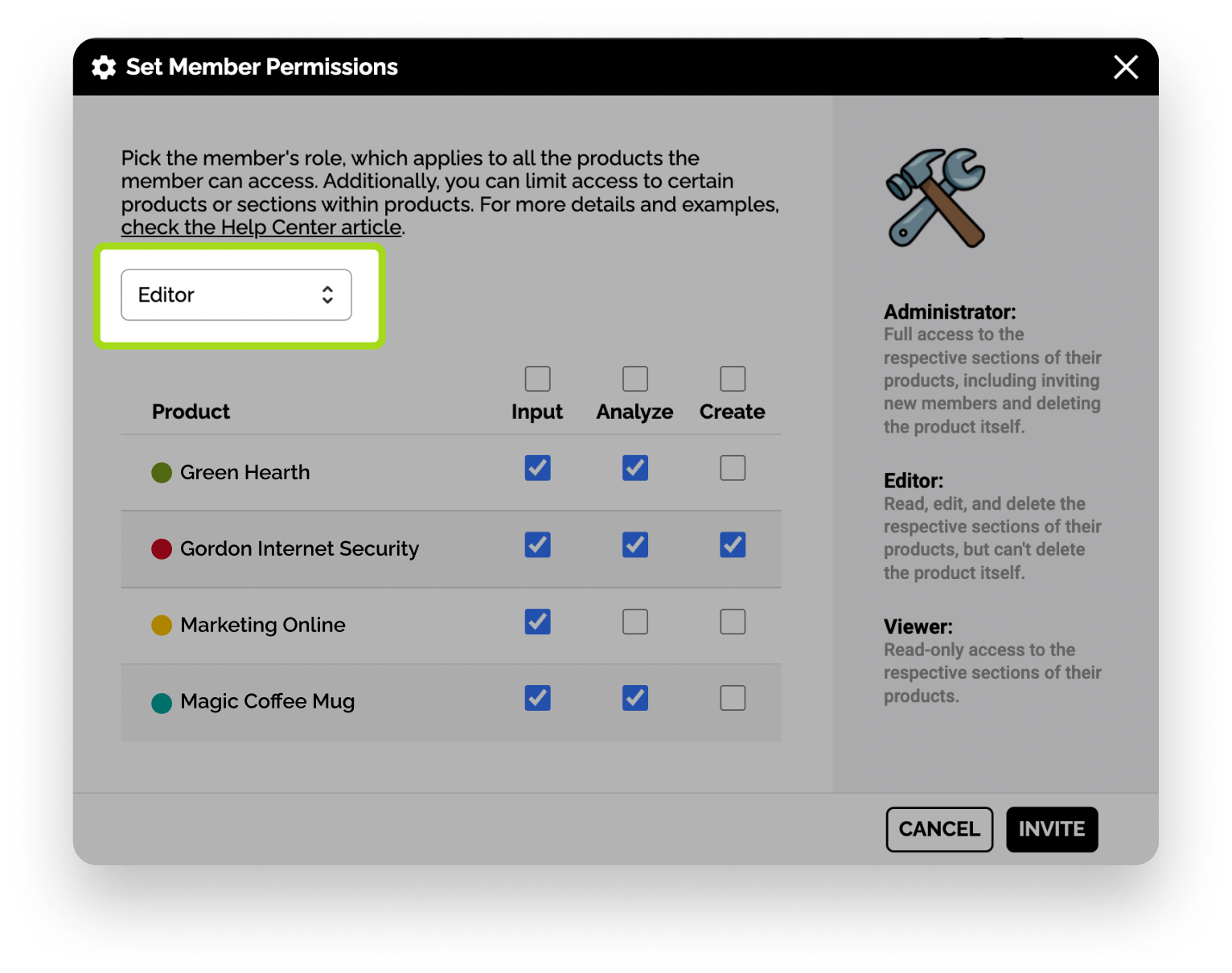
5️⃣ Choose Permissions
You will have a list with the number of products that are in your GETitOUT account, here you can pick the products to which the member will have access, and then you can specify it in phases with a check.
- Remember, the GETitOUT process is linear, for this reason the phases have a dependency from left to right as in a 1, 2 and 3-step process.
For example, you will not be able to give your partner access only to the "Create" phase, because to create materials, previous information from the phases such as Input and Analyze will be used, so they will be preselected automatically.
Important notes:
- Remember, only Admins and Product Owners are the only ones who can invite users and edit roles & permissions.
Roles 👥
-
Administrator: Full access to the respective sections of their products, including inviting new members and deleting the product itself.
-
Editor: Read, edit, and delete the respective sections of their products, but can’t delete the product itself.
-
Viewer: Read-only access to the respective sections of their products.
Phases 📋
-
Input: The first milestone to create outstanding marketing is to be crystal clear about your product and your company.
The deeper you dive into every single feature and characteristic of your product (or service), the clearer you are about your companies values and mission, the easier it will be to reach your ideal clients.
Access to: Product & Features, Company & Team, Design.
-
Analyze: The second milestone to craft compelling marketing messages and materials is to know your ideal clients inside-out. Find out what struggles they face every day and what goals they aspire to achieve.
Based on this understanding, GETitOUT will help you position your product or service as the solution to those struggles, as a way to help them get closer to their goals and dreams.
Access to: Buyer Persona, Benefits, Competitors, Clients.
-
Create: Automatically generate high-converting marketing materials in minutes - complete with texts and layout, and in your design. Create landing pages and emails for your website, or dozens of variations for each buyer persona and campaign.
GETitOUT is a unique tool that can cover all your marketing needs in one place. It's like having your own marketing team working around the clock to create unlimited texts and design layouts for you.
Access to: Call-to-Action, Websites, Emails, Miscellaneous.
We value the privacy of your information, we improve together to take care of this valuable resource for your marketing.
Any questions? 📥 Shoot us an email: [email protected]