The White Label option has arrived at GETitOUT, a new configuration that will allow the GETitOUT brand to be removed from the marketing materials that currently have it, this brand is only found in Websites type templates, these are Landing Pages and Thank You Pages. 🧑🏻💻
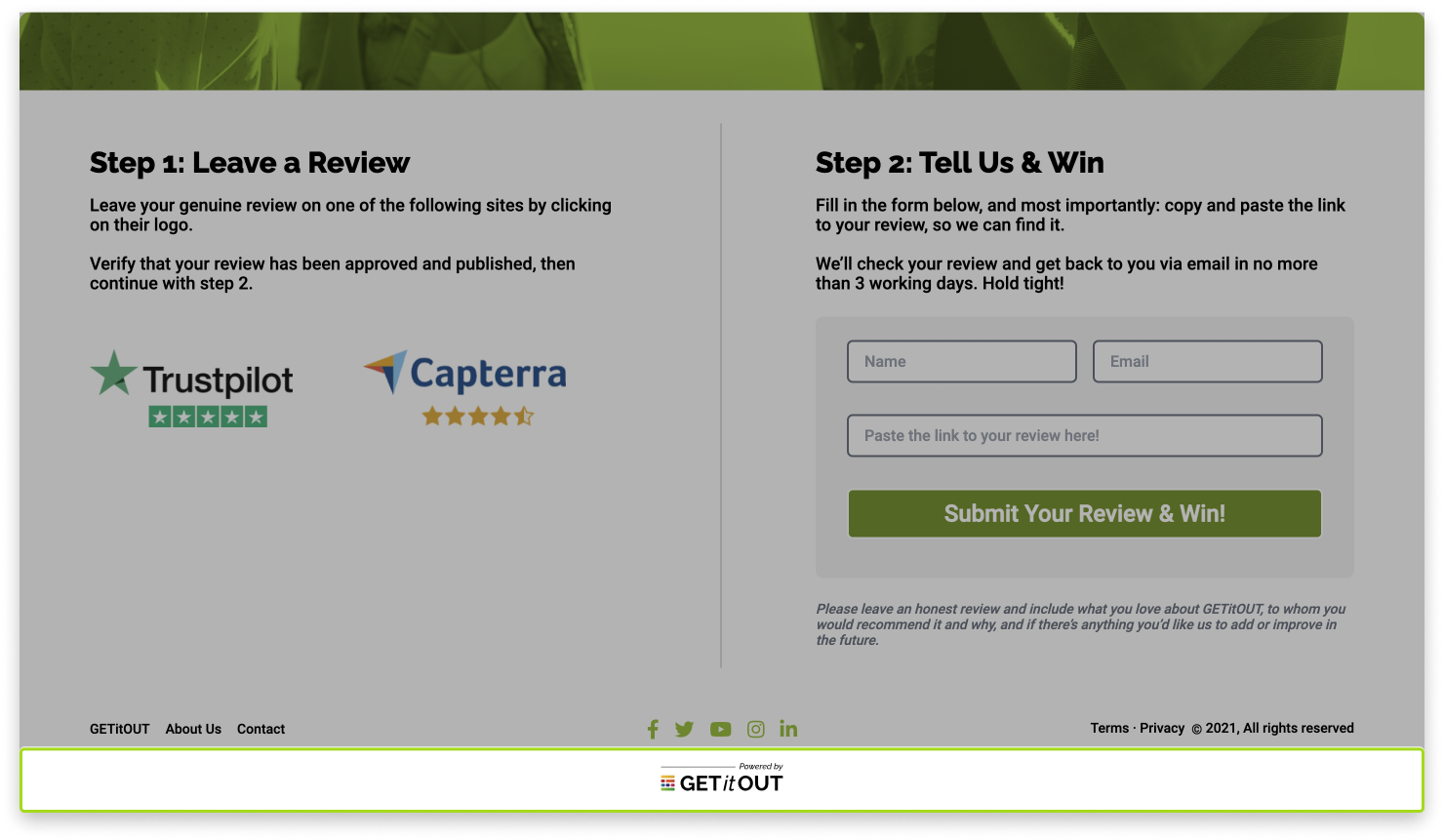
Now you can remove this footer by activating the White Label option in the Design section, in the settings at the bottom of the page.
It is important that you identify if you have this feature enabled, the Growth and Agency plans will be the only ones that will have the possibility of using the White Label.
That's it!
Any questions? Shoot us an email: [email protected]
We will be here to help you. 🙌🏻